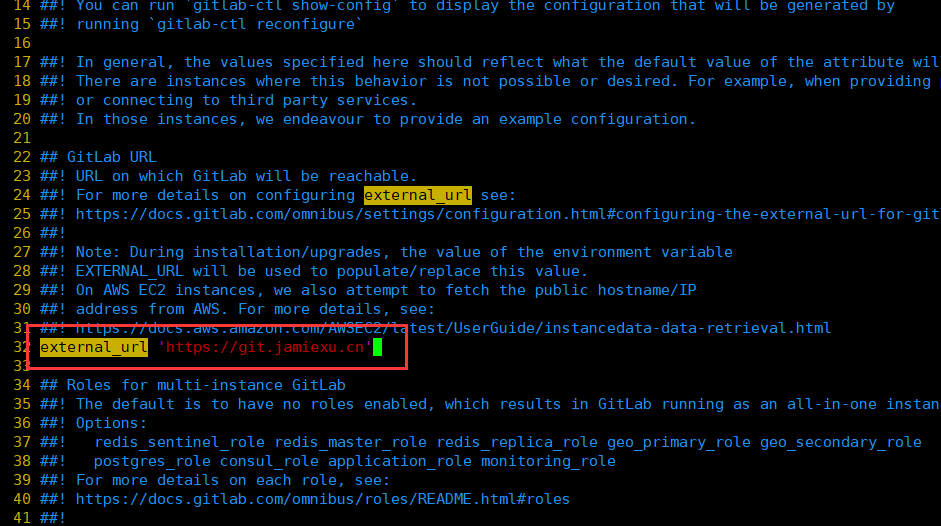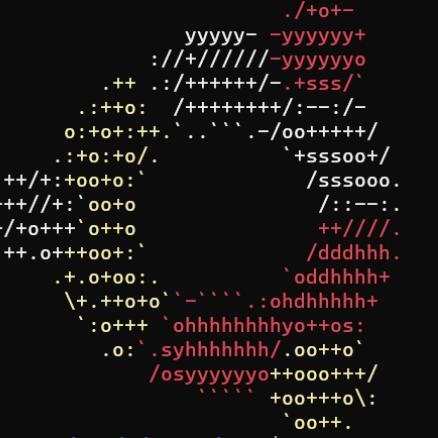Gitlab Documentation: https://about.gitlab.com/install/#centos-7
下面是和官网不一样的教程
前提概要
本来之前用的是Github但因为在国外速度太慢了,为了更好的分享自己的开源不得不更换成Gitee。刚开始还不错知道今天突然发现之前开源的40个左右的项目全部都被锁了需要重新提交审核。不得已才想到搭建自己的Git版本控制
准备工具
1、Linux服务器一台,这里我使用的是腾讯云的Centos
2、确保安装了Nginx环境,可以看博主的其他文章快速搭建环境
进入正题
查看自己的服务器的版本信息
Last login: Wed May 18 22:24:22 2022 from 113.118.82.119
从上面可以得是64位的服务器,前往镜像站 找到对应的版本右键复制链接。复制链接后又两种方式可以 下载,一种是用linux服务器的wget命令下载,另一种是用idm等下载工具下载后上传到服务器中
1 2 3 4 5 6 7 8 9 10 11 12 13 14 15 16 17 18 19 20 21 22 23 24 25 26 27 28 #下载rpm包 (base) [ ~]# wget https://mirrors.tuna.tsinghua.edu.cn/gitlab-ce/yum/el7/gitlab-ce-14.9.4-ce.0.el7.x86_64.rpm --2022-05-19 10:36:46-- https://mirrors.tuna.tsinghua.edu.cn/gitlab-ce/yum/el7/gitlab-ce-14.9.4-ce.0.el7.x86_64.rpm Resolving mirrors.tuna.tsinghua.edu.cn (mirrors.tuna.tsinghua.edu.cn)... 101.6.15.130, 2402:f000:1:400::2 Connecting to mirrors.tuna.tsinghua.edu.cn (mirrors.tuna.tsinghua.edu.cn)101.6.15.130:443... connected. ERROR: cannot verify mirrors.tuna.tsinghua.edu.cn's certificate, issued by ‘/C=US/O=Let's Encrypt/CN=R3’: Issued certificate has expired. To connect to mirrors.tuna.tsinghua.edu.cn insecurely, use `--no-check-certificate'. (base) [ ~]# wget https://mirrors.tuna.tsinghua.edu.cn/gitlab-ce/yum/el7/gitlab-ce-14.9.4-ce.0.el7.x86_64.rpm --no-check-certificate --2022-05-19 10:36:58-- https://mirrors.tuna.tsinghua.edu.cn/gitlab-ce/yum/el7/gitlab-ce-14.9.4-ce.0.el7.x86_64.rpm Resolving mirrors.tuna.tsinghua.edu.cn (mirrors.tuna.tsinghua.edu.cn)... 101.6.15.130, 2402:f000:1:400::2 Connecting to mirrors.tuna.tsinghua.edu.cn (mirrors.tuna.tsinghua.edu.cn)101.6.15.130:443... connected. WARNING: cannot verify mirrors.tuna.tsinghua.edu.cn's certificate, issued by ‘/C=US/O=Let's Encrypt/CN=R3’: Issued certificate has expired. HTTP request sent, awaiting response... 200 OK Length: 1026503472 (979M) [application/x-redhat-package-manager] Saving to: ‘gitlab-ce-14.9.4-ce.0.el7.x86_64.rpm’ 100%[===============================================================================================================================================>] 1,026,503,472 3.33MB/s in 5m 28s 2022-05-19 10:42:26 (2.98 MB/s) - ‘gitlab-ce-14.9.4-ce.0.el7.x86_64.rpm’ saved [1026503472/1026503472] #开始安装rpm包 rpm -i gitlab-ce-14.9.4-ce.0.el7.x86_64.rpm
看到如下信息说明安装成功了
安装好后还需对服务器进行简单的配置,使用vim命令打开文件找到图中 对应的地方修改成自己的域名。
1 2 3 4 5 #进行配置 vim /etc/gitlab/gitlab.rb #配置 gitlab-ctl reconfigure