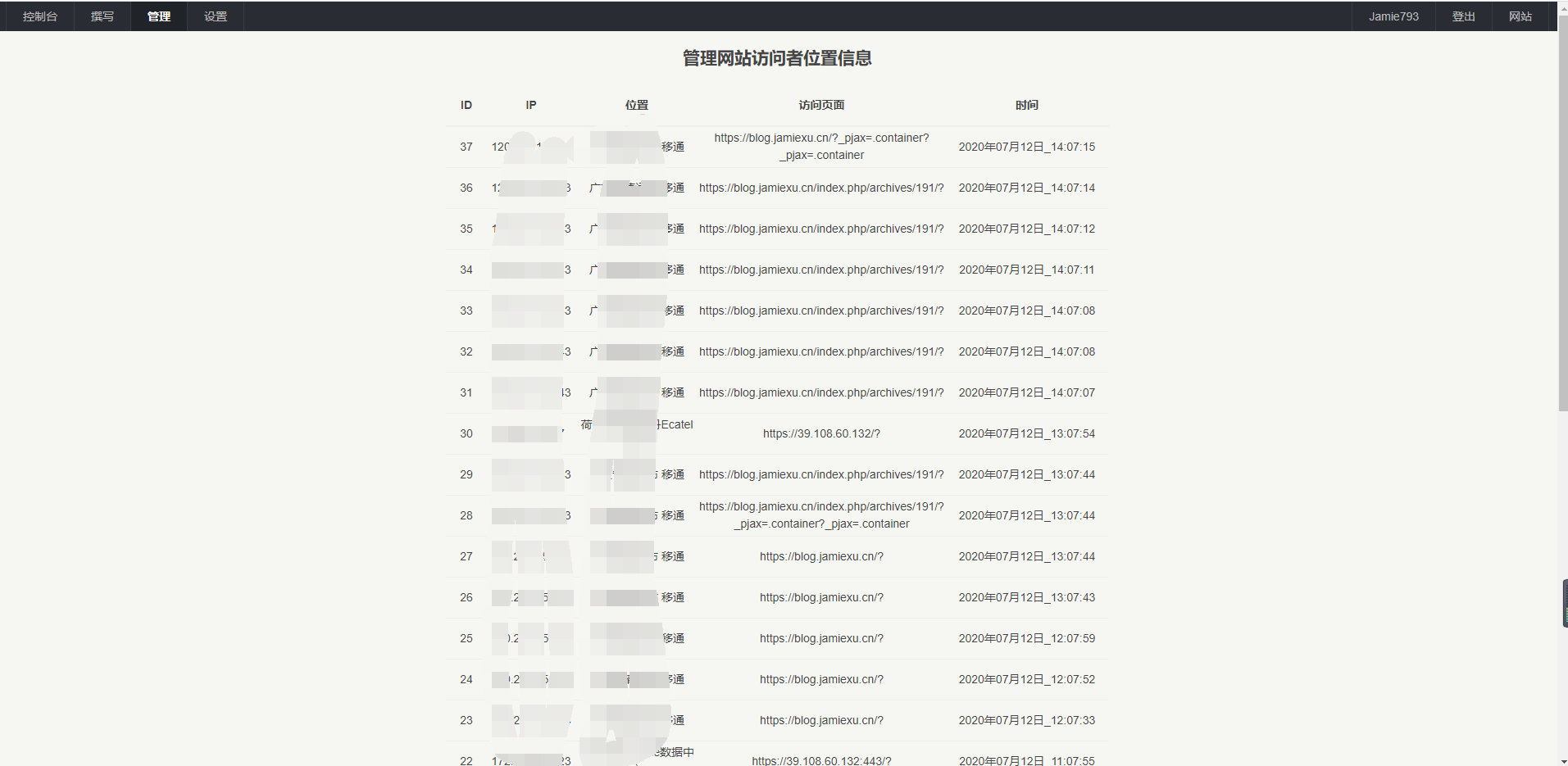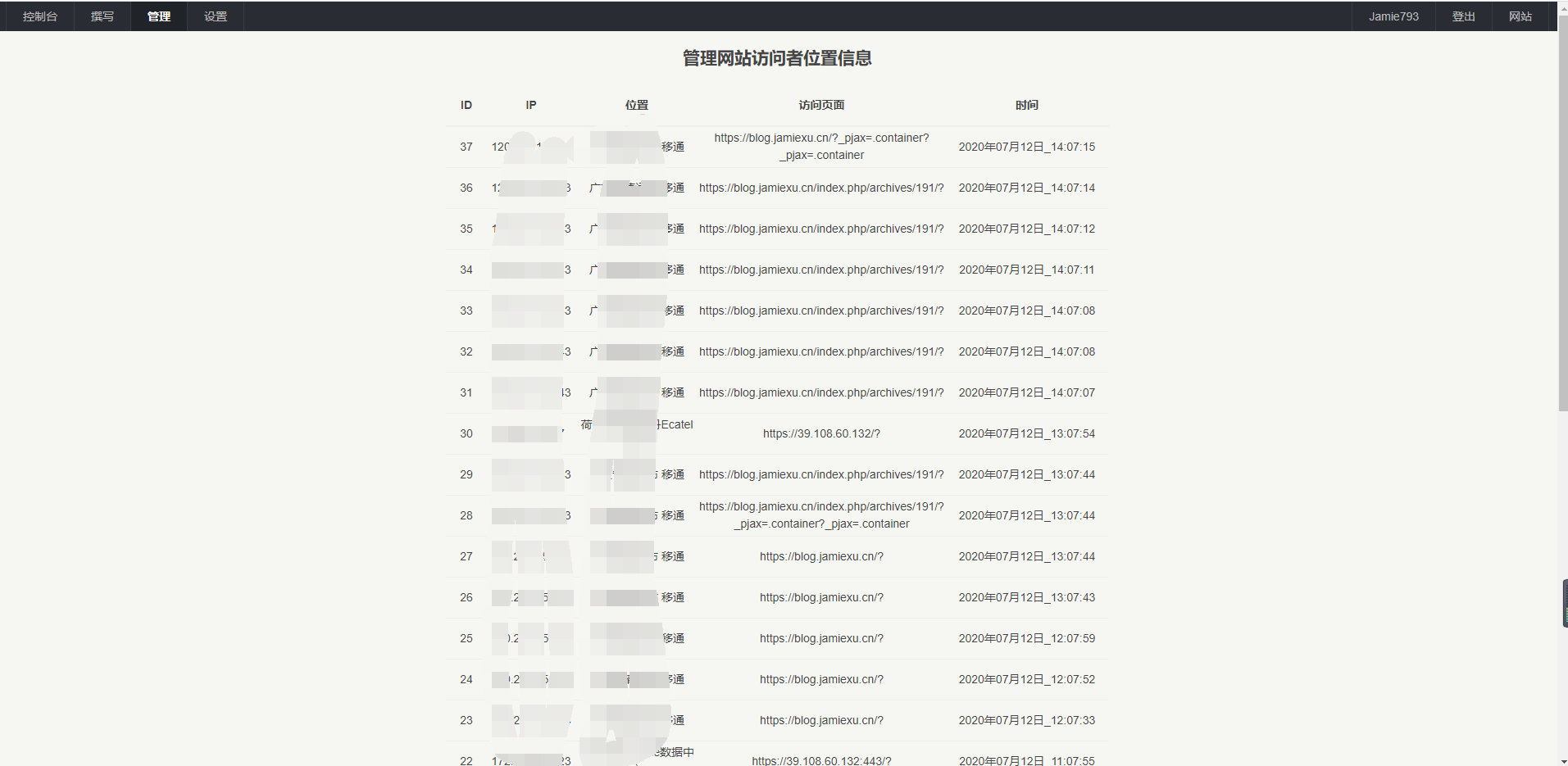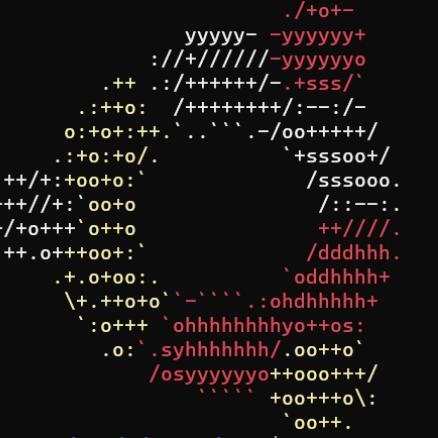概述
在前两篇文章中我们学习了如何编写一个插件和连接数据库,这两个学会了基本简单的插件都可以自己编写了。今天我们就来编写一个基本的插件一个IP地址记录插件,就是当有人访问你网站的时候会自动把访问者IP和访问页和IP所对应的地址机录下来。让我们start吧。
一、创建插件构造文件
首先创建一个文件夹命名为“Visits”,在里面新建一个Plugin.php并在文件中创建一个类名称为“Visits_Plugin”实现Typecho_Plugin_Interface接口,分别编写接口的函数。这里我就不多说了不会的看我之前的文章。到这里我们的文件和构造都搞好了开始编写功能。
二、数据库处理
首先获取数据库处理器和前缀,在文件中创建一个静态的函数用于创建数据库
这里先定义一下数据库需要存什么数据字段名称是什么。
我定义了几个字段分别是id,ip,time,location,page代表id,ip地址,访问时间,ip对应的位置信息,访问了哪一页
定义好后开始写SQL语句如果不会写的可以用工具生成sql语句,开始创建数据库
1
2
3
4
5
6
7
8
9
10
11
12
13
14
15
16
17
18
19
20
21
22
23
24
25
26
27
28
29
| //判断数据表不存在创建数据表
public static function installDB()
{
$db = Typecho_Db::get();
$prefix = self::$db->getPrefix();
$sql = "CREATE TABLE IF NOT EXISTS `" . $prefix . "visits` (
`id` int(255) UNSIGNED NOT NULL AUTO_INCREMENT,
`ip` varchar(255) NOT NULL,
`time` varchar(255) NOT NULL,
`location` varchar(255) NOT NULL,
`page` varchar(255) NOT NULL,
PRIMARY KEY (`id`)
)ENGINE=MyISAM DEFAULT CHARSET=utf8;";
$db->query($sql, Typecho_Db::WRITE);
}
//插入数据到服务器
public static function insertData($ip, $time, $locaion, $page)
{
$db = Typecho_Db::get();
$prefix = $db->getPrefix();
$data = [];
$data['ip'] = $ip;
$data['time'] = $time;
$data['location'] = $locaion;
$data['page'] = $page;
$db->query($db->insert($prefix . 'visits')->rows($data));
}
|
三、编写函数
1
2
3
4
5
6
7
8
9
10
11
12
13
14
15
16
17
18
19
20
21
22
23
24
| //获取IP地址位置的函数
public static function getIPLocation($ip)
{
$body = file_get_contents("http://whois.pconline.com.cn/ip.jsp?ip=$ip");
return iconv('gb2312', 'utf-8', $body);
}
public static function get_http_type()
{
$http_type = ((isset($_SERVER['HTTPS']) && $_SERVER['HTTPS'] == 'on') (isset($_SERVER['HTTP_X_FORWARDED_PROTO']) && $_SERVER['HTTP_X_FORWARDED_PROTO'] == 'https')) ? 'https://' : 'http://';
return $http_type;
}
//用于给别人调用的接口函数
public static function render()
{
$ip = $_SERVER['HTTP_X_FORWARDED_FOR'];
if (!$ip)
$ip = $_SERVER['REMOTE_ADDR'];
$time = strval(time());
$location = self::getIPLocation($ip);
$page = self::get_http_type() . $_SERVER['HTTP_HOST'] . $_SERVER['REQUEST_URI'] . '?' . $_SERVER['QUERY_STRING'];
self::insertData($ip, date('Y年m月d日_H:m:i',$time), $location, $page);
}
|
四、编写简单的后台页面这里也是直接贴代码
1
2
3
4
5
6
7
8
9
10
11
12
13
14
15
16
17
18
19
20
21
22
23
24
25
26
27
28
29
30
31
32
33
34
35
36
37
38
39
40
41
42
43
44
45
46
47
48
49
50
51
52
53
54
55
56
57
58
59
60
61
62
63
64
65
66
67
68
69
70
71
72
73
74
75
76
77
78
79
| <?php
// include 'common.php';
include 'header.php';
include 'menu.php';
?>
<style>
.list input {
border: none;
font-size: 15px;
}
.list .head th {
border-bottom: 2px solid #eee;
}
.list tbody td {
border-bottom: 1px solid #eee;
}
.list .content {
height: 50px;
}
</style>
<head>
<meta name="viewport"
content="width=device-width, initial-scale=1.0, minimum-scale=1.0, maximum-scale=1.0, user-scalable=no">
</head>
<?php
$prefix = $db->getPrefix();
$vists = $db->fetchAll(
$db->select()->from($prefix . 'visits')->order($prefix . 'visits.id', Typecho_Db::SORT_DESC));
?>
<div class="main" align="center">
<p>
<h2>管理网站访问者位置信息</h2></p>
<p>
<table class="list">
<colgroup>
<col width="50"/>
<col width="100"/>
<col width="150"/>
<col width="250"/>
<col width="200"/>
</colgroup>
<thead>
<tr class="head" style="height: 50px">
<th>ID</th>
<th>IP</th>
<th>位置</th>
<th>访问页面</th>
<th>时间</th>
</tr>
</thead>
<tbody>
<?php foreach ($vists as $vist): ?>
<tr align="center" class="content">
<td><label><?php echo $vist['id']; ?></label></td>
<td><label><?php echo $vist['ip']; ?></label></td>
<td><label><?php echo $vist['location']; ?></label></td>
<td><label><?php echo $vist['page']; ?></label></td>
<td><label><?php echo $vist['time']; ?></label></td>
</tr>
<?php endforeach; ?>
</tbody>
</table>
</p>
</div>
|
五、使用插件
把本插件放置在usr/plugins目录后启用本插件,并在你当前主题的header.php中加入
1
| <?php Visits_Plugin::render(); ?>
|
即可在后台中查看访问者的信息
源码已经开源放到Gitee上了