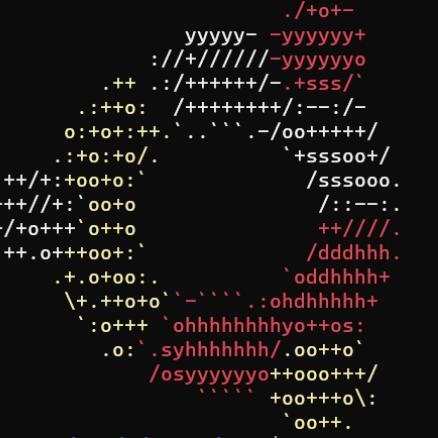【Web后端】Nginx安装&配置&常用命令
1、安装Nginx
Windows安装方式:
- 1)到官网下载对应操作系统的版本
- 2)把下载的压缩包解压
- 3)windows下双击nginx.exe
- 4)浏览器输入localhost会出现欢迎页面表示成功
Linux安装方式:
1 | #安装编译工具及库文件 |
2、常用命令
- 1)启动服务:start nginx
- 2)退出服务:nginx -s quit
- 3)强制关闭服务:nginx -s stop
- 4)重载服务:nginx -s reload (重载服务配置文件,类似于重启,服务不会中止)
- 5)验证配置文件:nginx -t
- 6)使用配置文件:nginx -c “配置文件路径”
- 7)使用帮助:nginx -h
3、配置文件
1 | server { |
本博客所有文章除特别声明外,均采用 CC BY-NC-SA 4.0 许可协议。转载请注明来自 Jamie793’ S Blog!